To add a new event
Press the + button in the upper right of the screen
Pick your event name
The Event name will be displayed on the Event list so make it short but descriptive
Deciding on Private or non-private
- Non-private is the default. This invites all customers that are following or connected to your account
- Private allows you to customize your invite to specific invitees. You can also invite individuals directly to the broadcast
Select the date and time this Live Event will begin
Enter a description for the Live Event
*Welcome message is no longer used and can be ignored
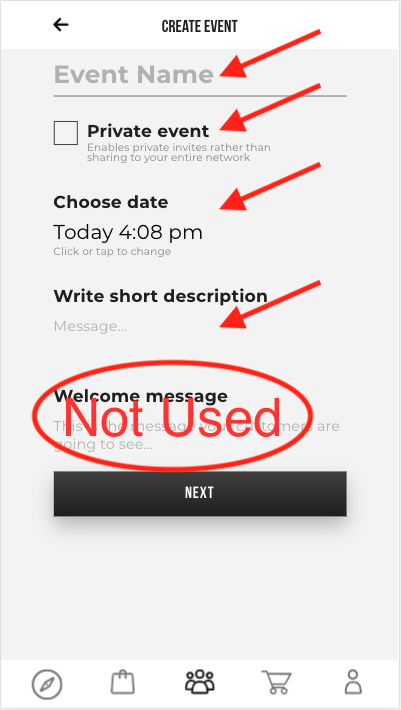
Select NEXT to add a collection to the event.
Collections
A collection is a way to organize items to be featured in a Live Event. Examples of collections might be a new products, Solvasa packages, just about anything you want!
Select USE COLLECTION FOR EVENT to see a list of collections or create a new collection.
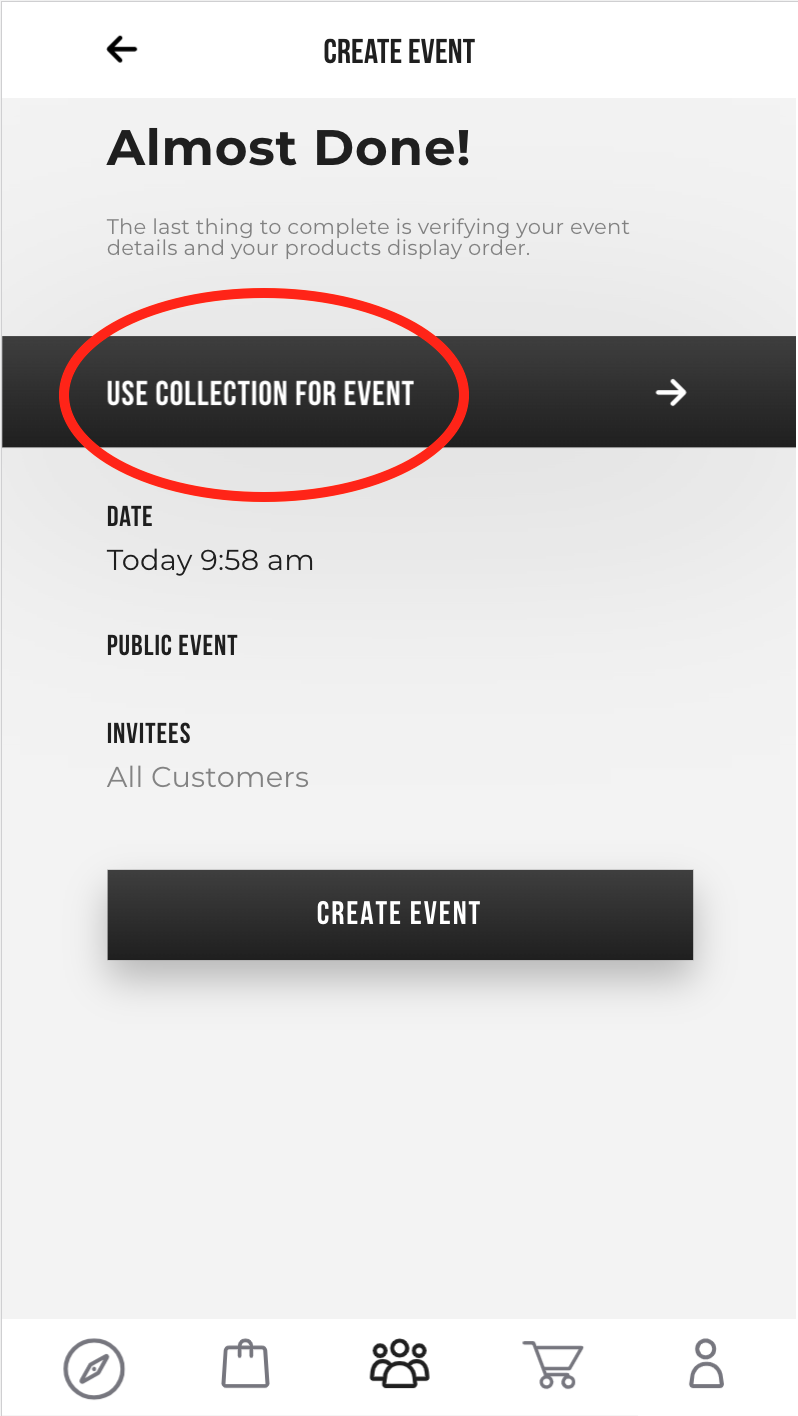
After you have selected your collection select CREATE EVENT to save the event and send notifications.
Notifications
Notifications are sent to the participants you have invited
- As soon as the event is created
- Approximately 5 minutes before the event starts
- When the event begins broadcasting
- Event cancellation (only private event participants will receive this notification)
Comments
0 comments
Please sign in to leave a comment.