Select an Event from the Event screen and click the more icon (...)(screenshot 1) then click the pencil icon (screenshot 2) to edit an existing event.
Screenshot 1
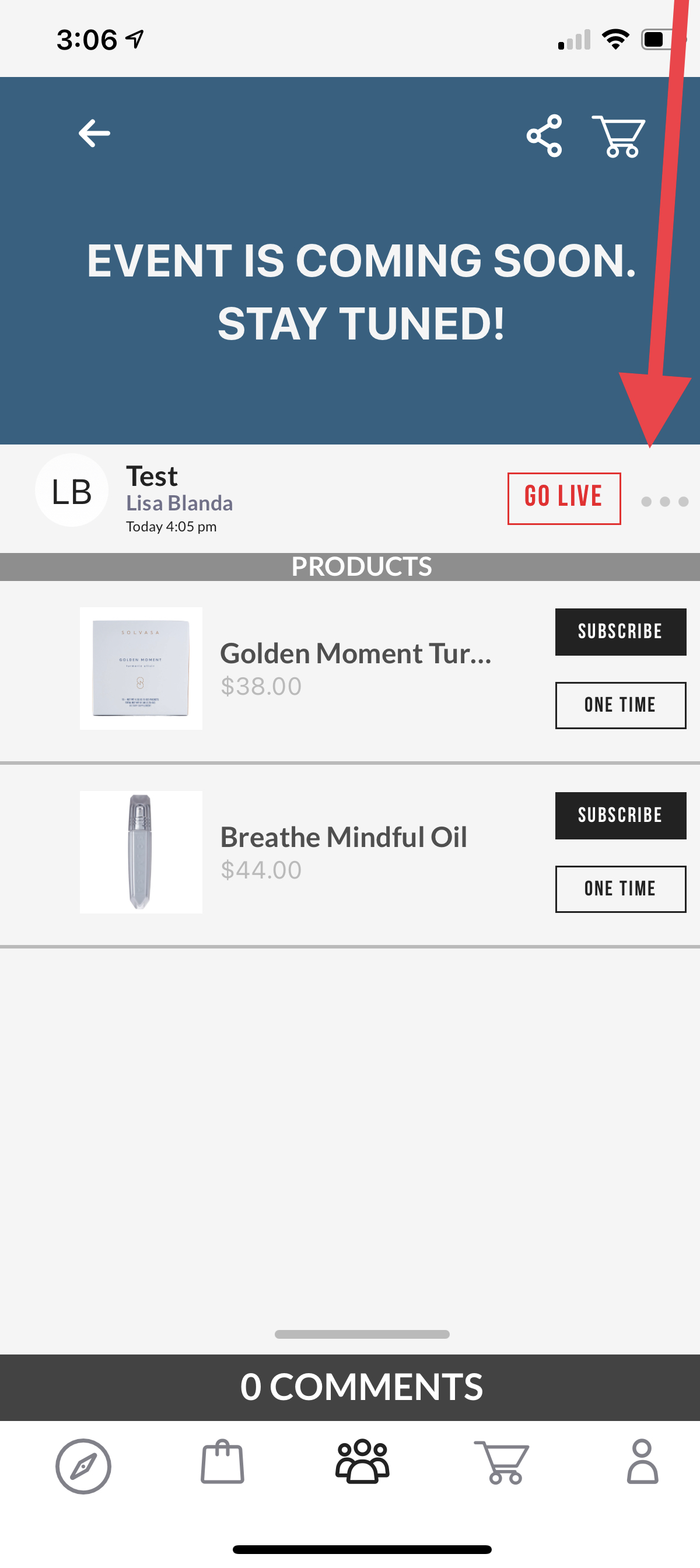
Screenshot 2
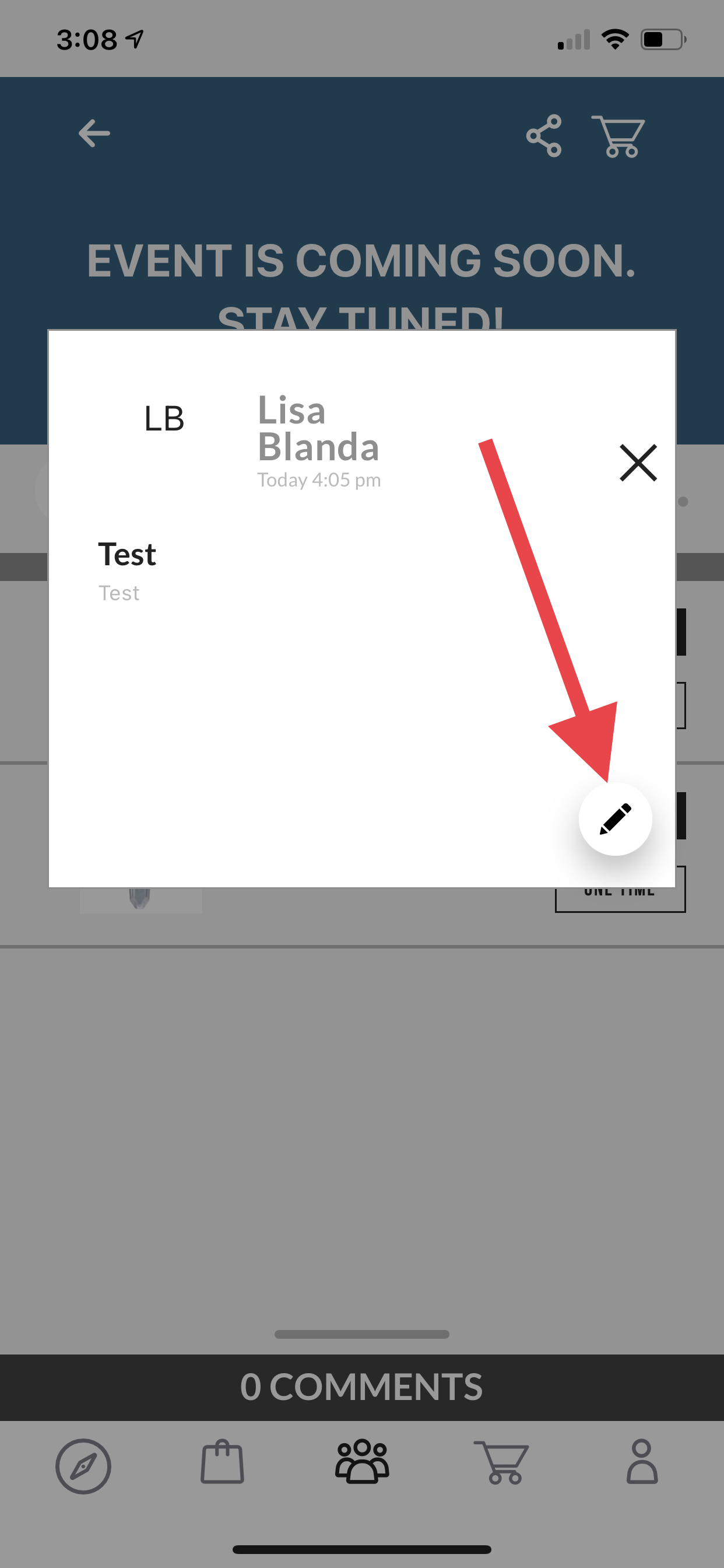
Remember to always save your changes!
Select an Event from the Event screen and click the more icon (...)(screenshot 1) then click the pencil icon (screenshot 2) to edit an existing event.
Screenshot 1
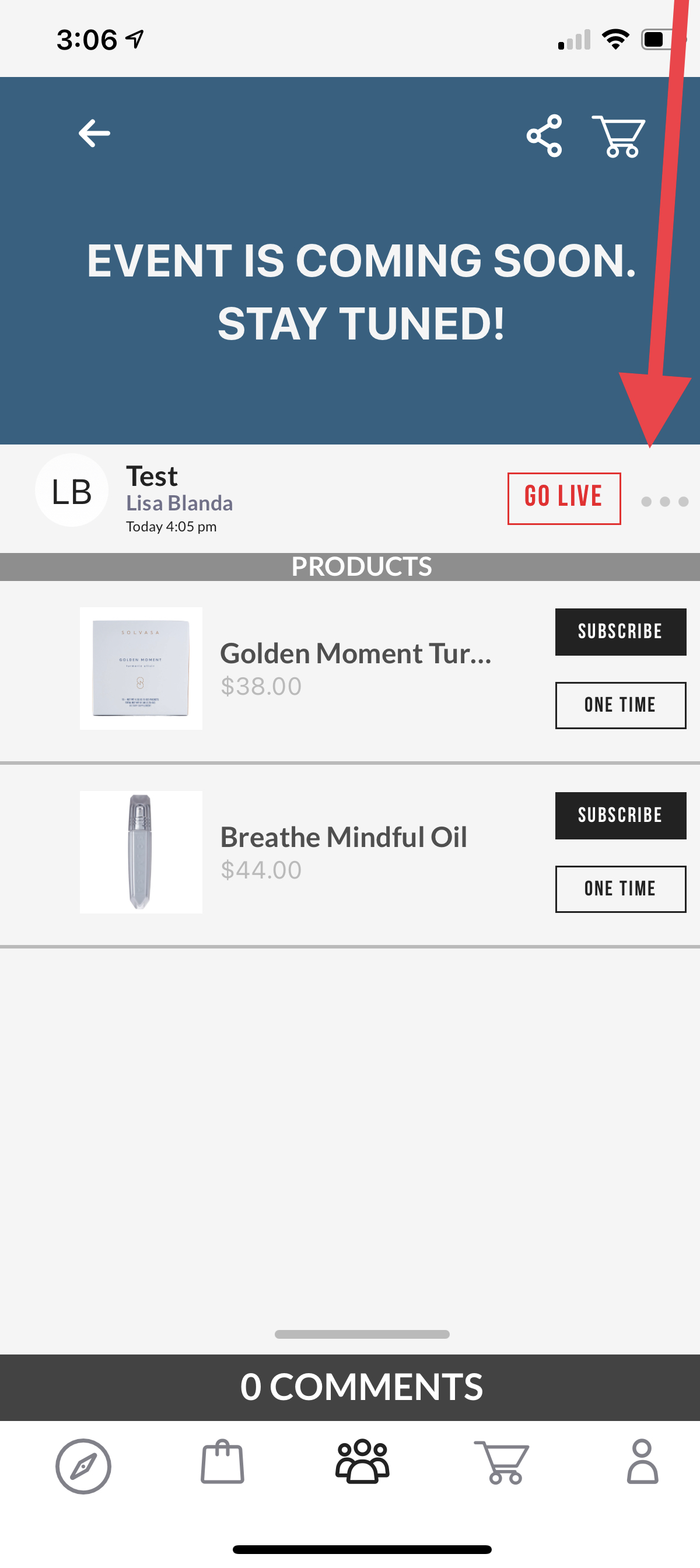
Screenshot 2
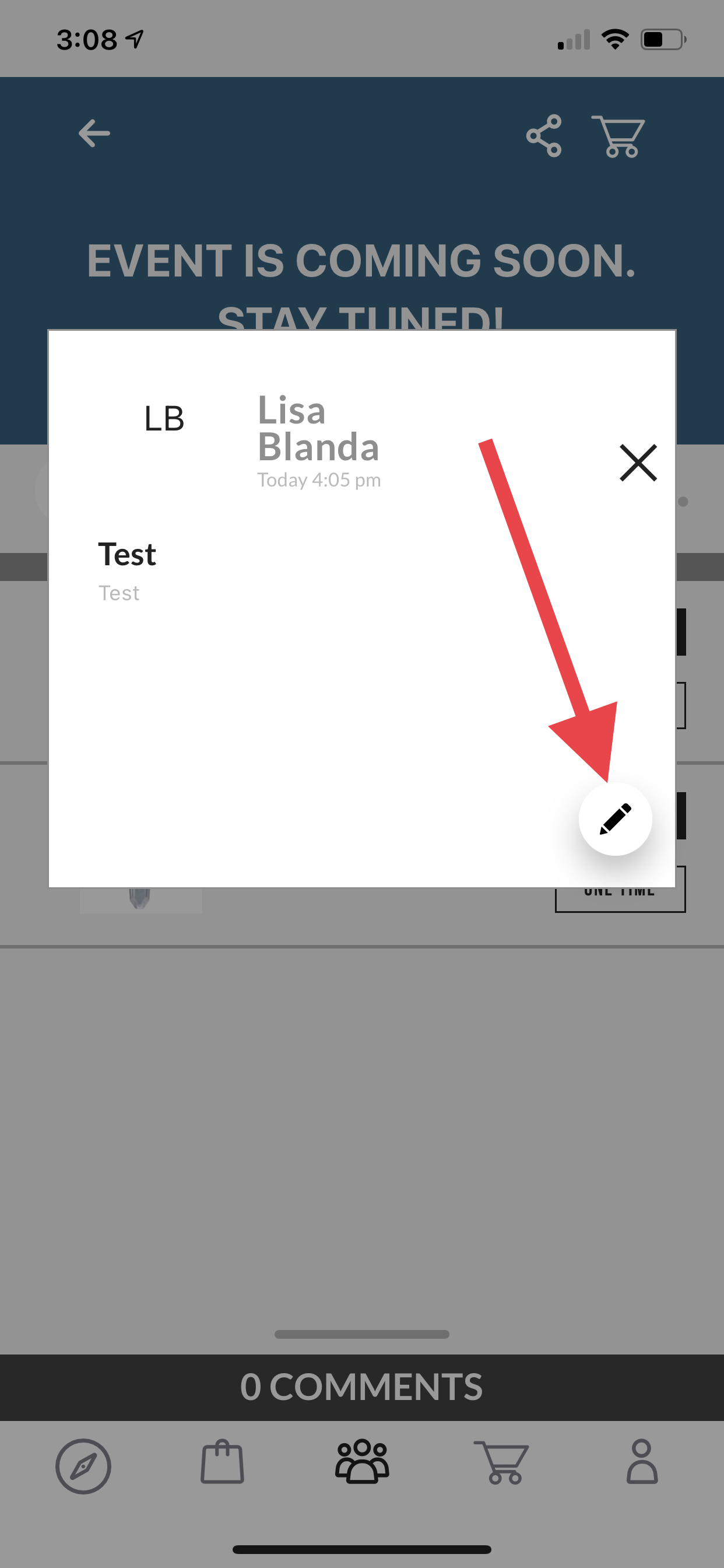
Remember to always save your changes!
Comments
0 comments
Article is closed for comments.