If you are asked to sign in again and you haven't logged out or access the app from a different browser or device, please try the following to troubleshoot the problem:
- Please check that you are signing in from the app, not from your browser. This is how you can tell the difference:
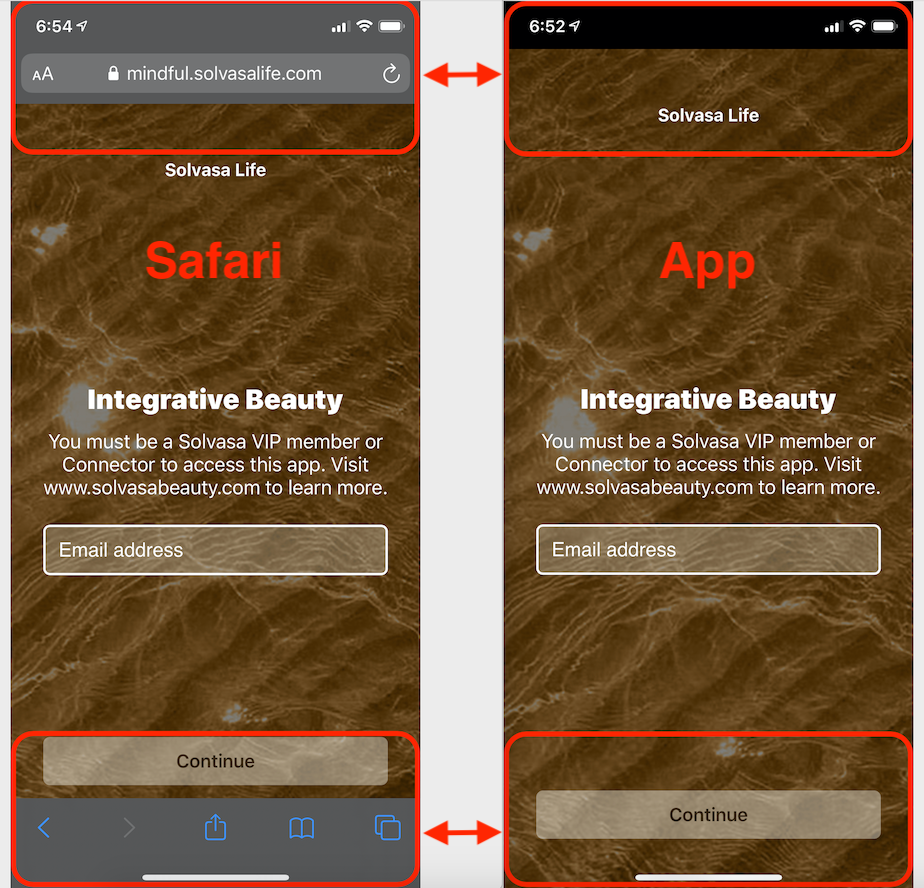
For help with adding the app to your home screen, follow the instructions here: How do I add this app to my phone's home screen?- If you have been signing in from your browser, please close the browser tab(s) so you don't access the app from there.
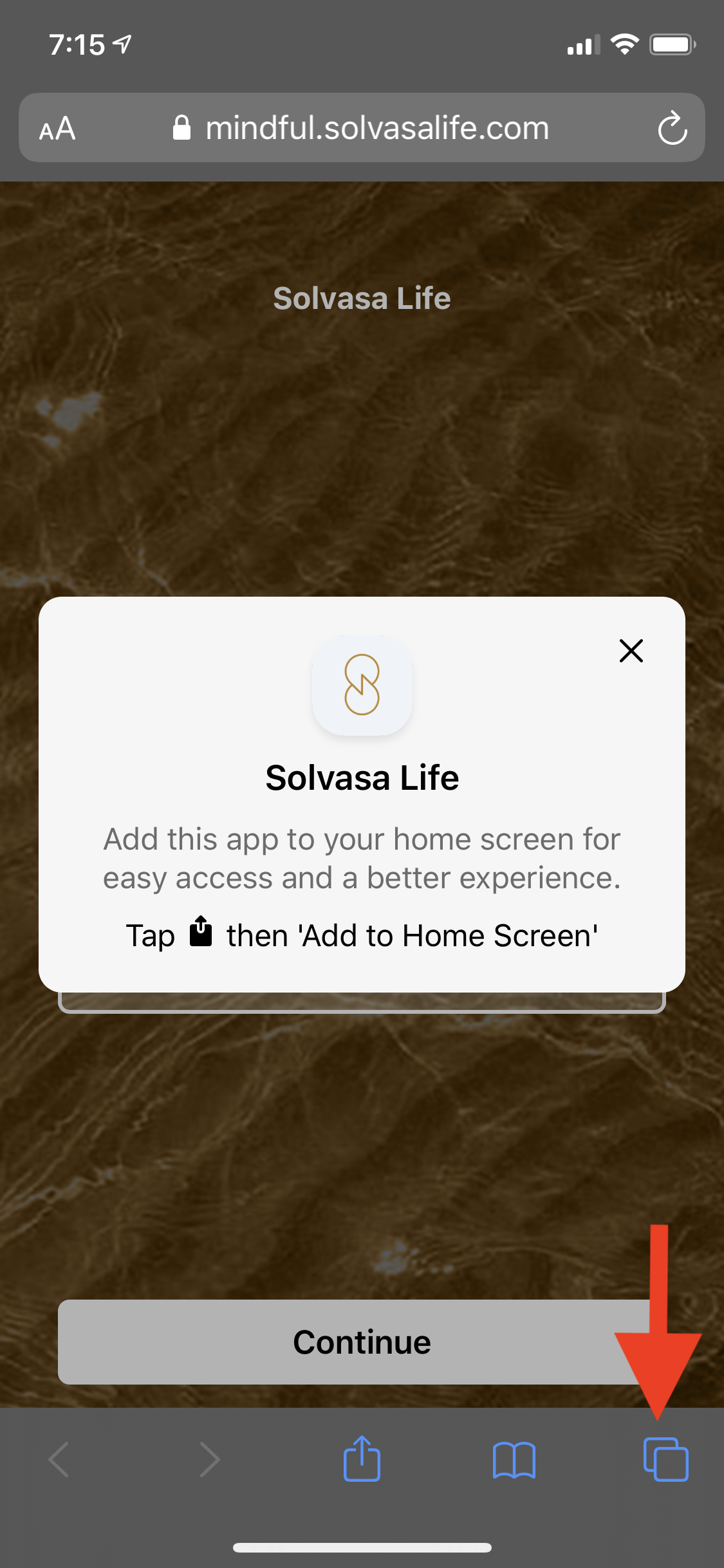
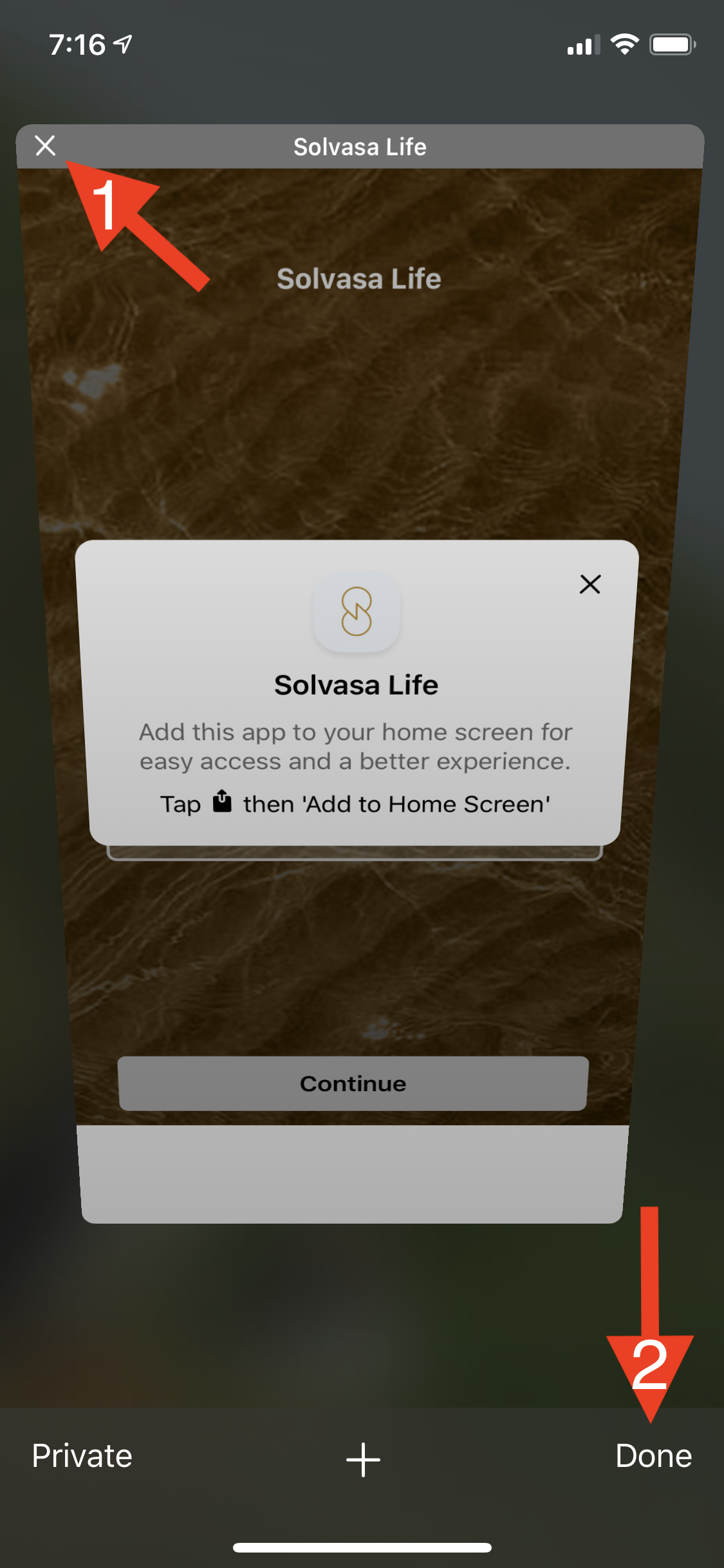
- If you have been signing in from your browser, please close the browser tab(s) so you don't access the app from there.
- It is also a good idea to clear your browser cache to prevent a potential issue of the signing in screen getting stuck.
- For iPhones, to clear your Safari browser cache:
- Go to your phone's Settings
- Scroll down on the screen to find Safari
- Click on Safari then scroll down on that screen to 'Clear History and Website Data'
- Click on the link and select the 'Clear History and Data' option on the prompt.
- This clears your browsing history and cookies, it will not, however, delete your passwords that you have saved on your phone.
- For iPhones, to clear your Safari browser cache:
If you are still having issues, please contact: appsupport@solvasabeauty.com.
Comments
0 comments
Article is closed for comments.