To update your name, email address and username, log in to your Solvasa account to manage your personal information. Please refer to this FAQ for details.
To change your profile photo on the app, go to My Info screen, then click on your account at the top, then click on the upload icon on the image as shown below:
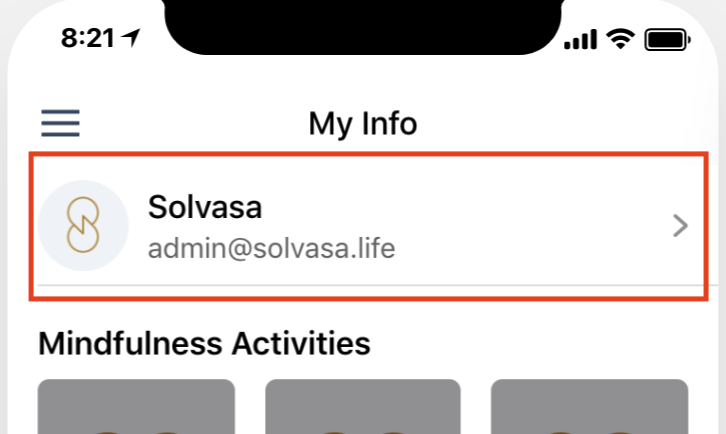
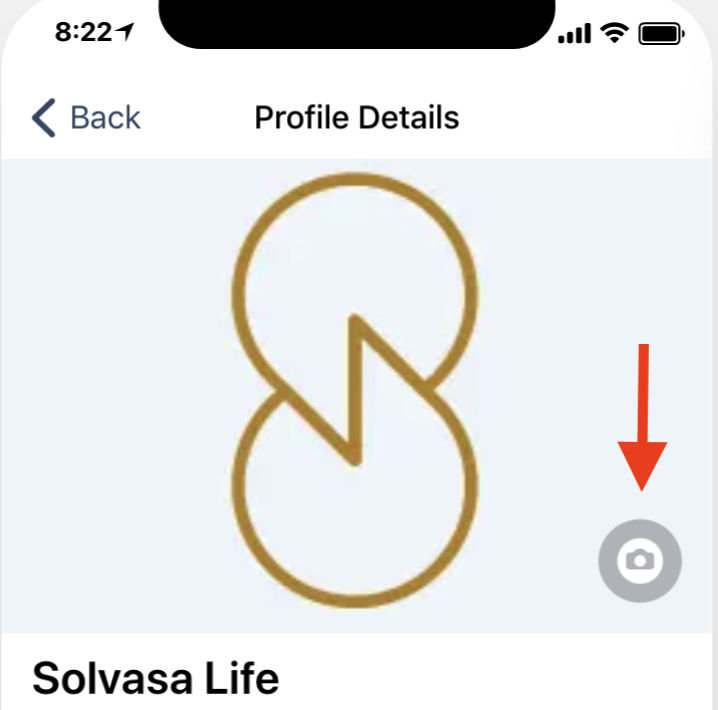
Comments
0 comments
Please sign in to leave a comment.