If you receive the "unexpected origin" error message (screenshot below) at checkout please clear your browser history and refresh. See below for steps on how to clear your browser history.
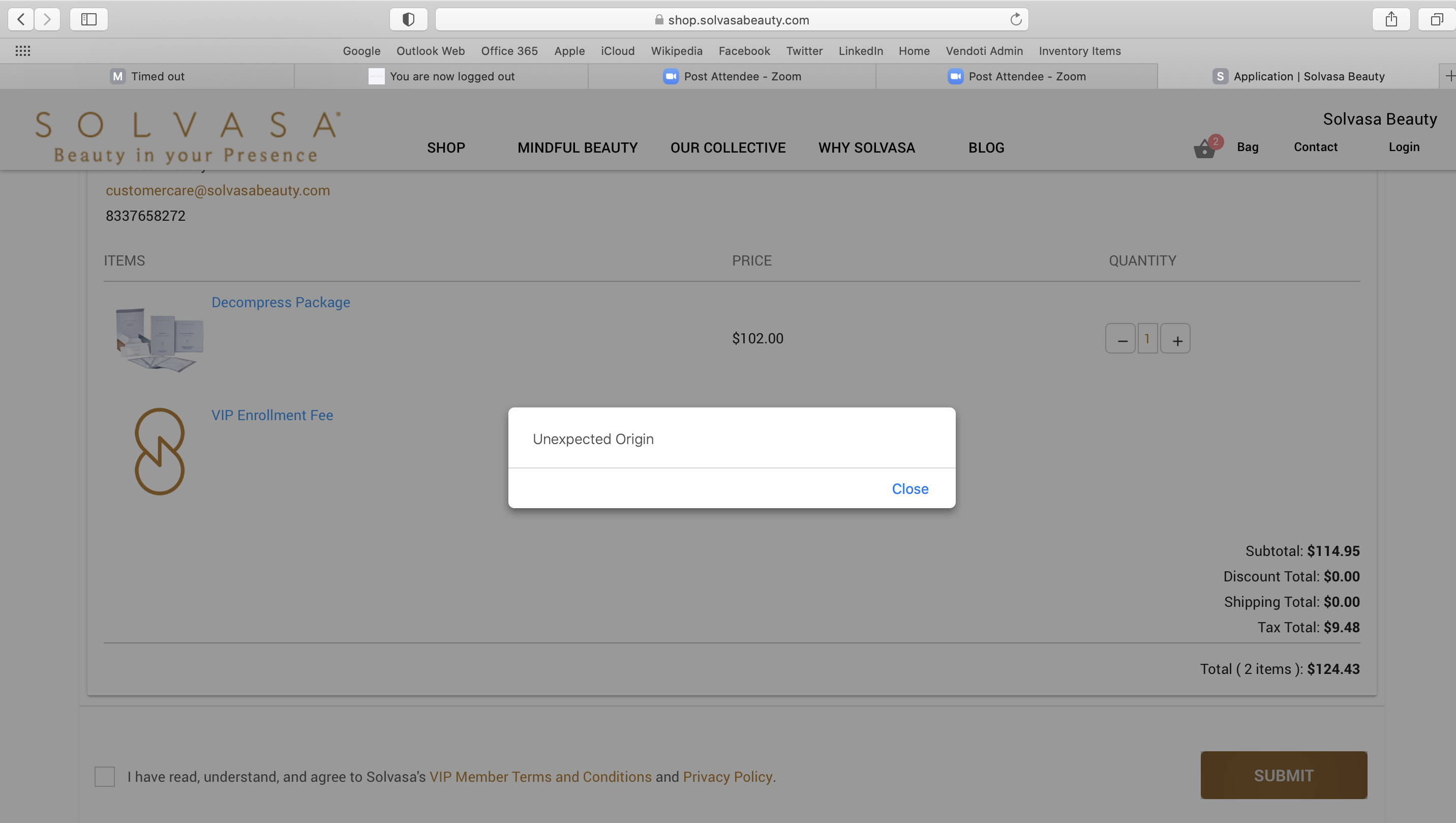
To clear your browser history in Safari:
1) Click on History on the top navagation bar
2) Scroll down to Clear History and click
3) Refresh browser
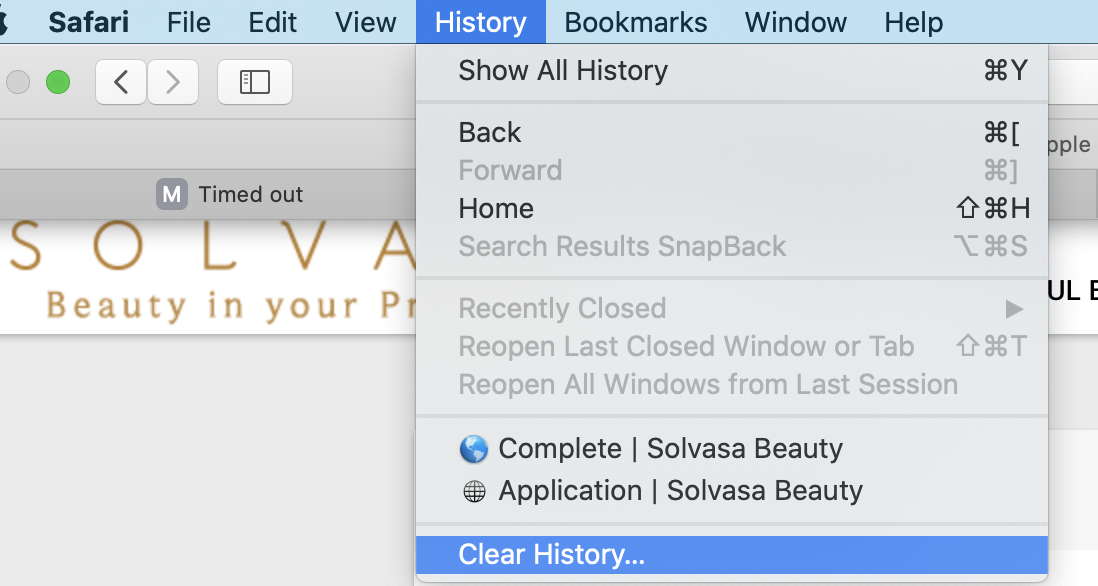
To clear your browser history in Chrome:
1) Click on History on the top navagation bar
2) Scroll down and click on Full History
3) Click on Clear Browsing Data on the left side
4) Refresh browser
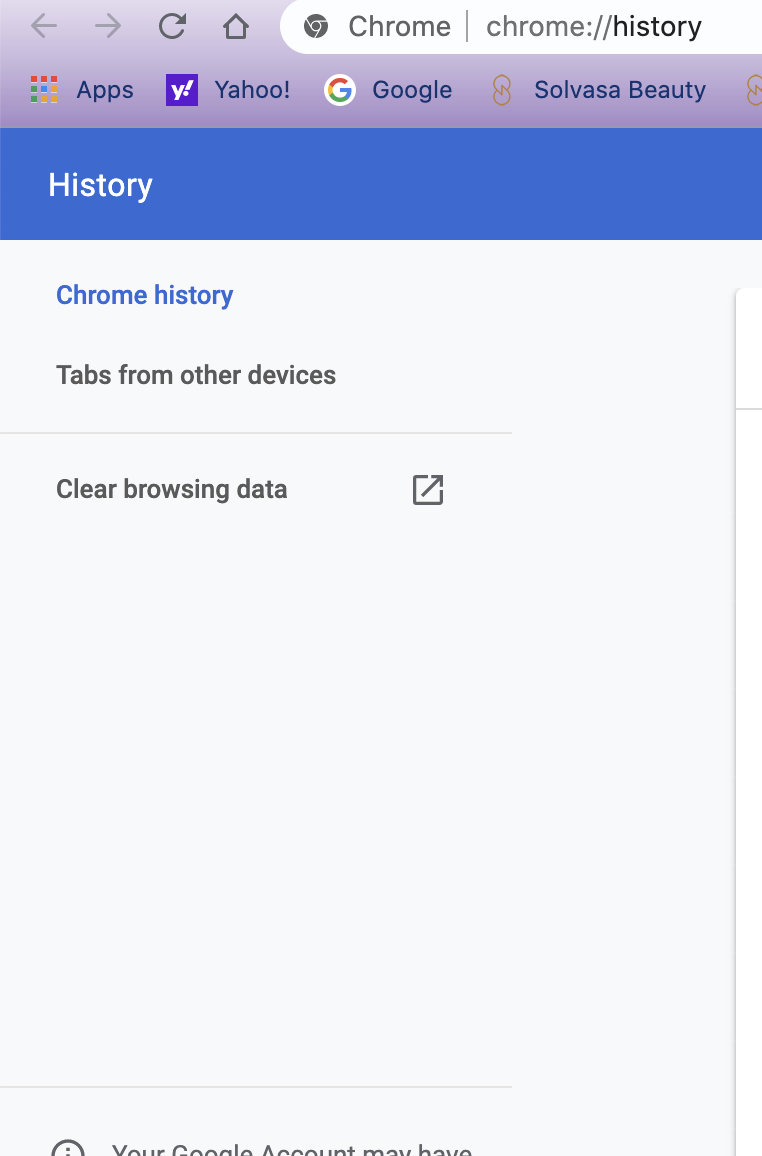
Comments
0 comments
Article is closed for comments.